Inside ClickFlare you can customize the order of any table's columns. To do so, from any view, click the Columns button at the bottom of your screen.
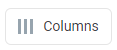.png)
On the Table Settings section that appears, you can easily reposition your columns by simply either dragging and dropping them, or selecting which of the columns will appear.
From here you can additionally rename your column's names.
Once you have applied your desired changes, click Save.
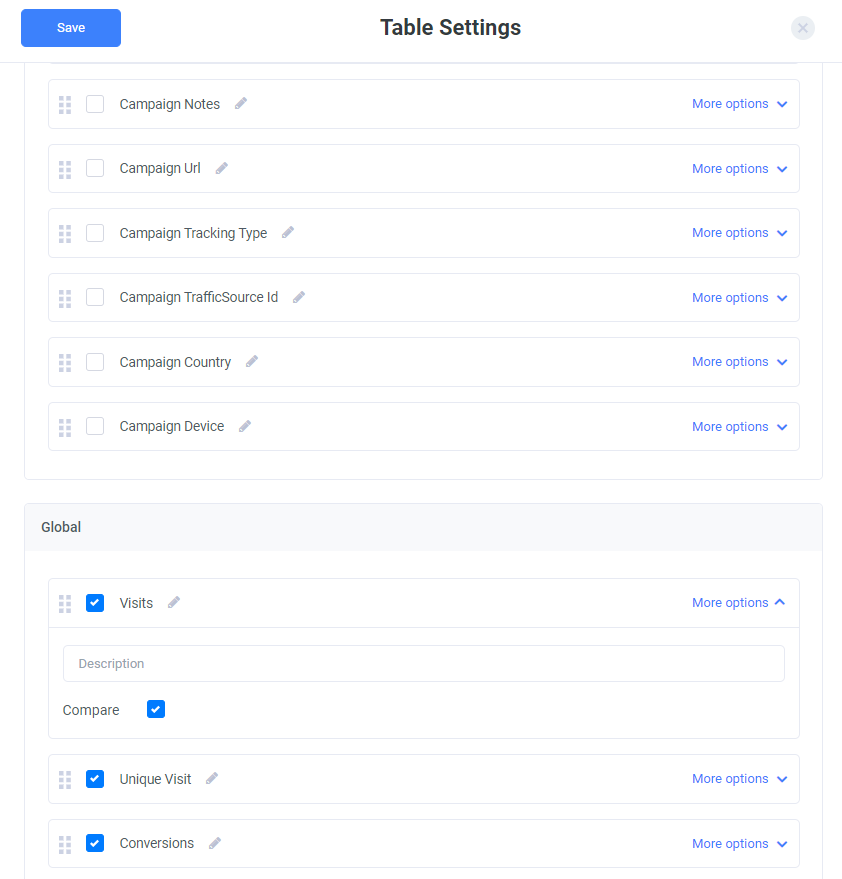.png)