The campaign ID (or campaign unique identifier), is a unique alphanumeric string that identifies the campaigns inside ClickFlare.
To find the campaign ID follow these steps:
Go to the campaign view and:
- Click on Columns in the bottom right corner, and then click on Column Settings.
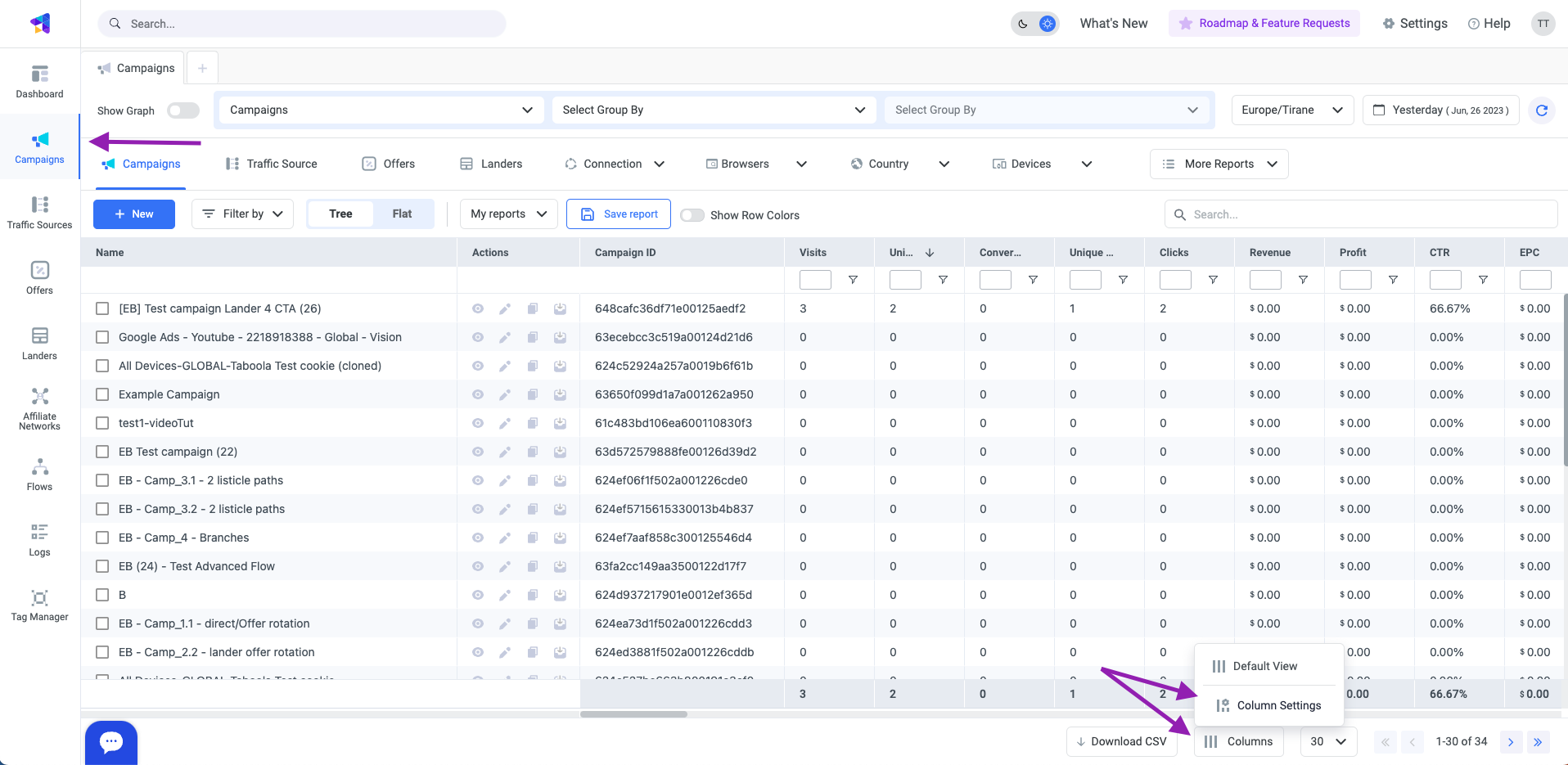
- Inside the column settings' window, search for Campaign ID.
- Check the Campaign ID checkbox, and click on Save.

- The Campaign ID column will appear next to the Actions' column. These are unique IDs associated to each campaign.
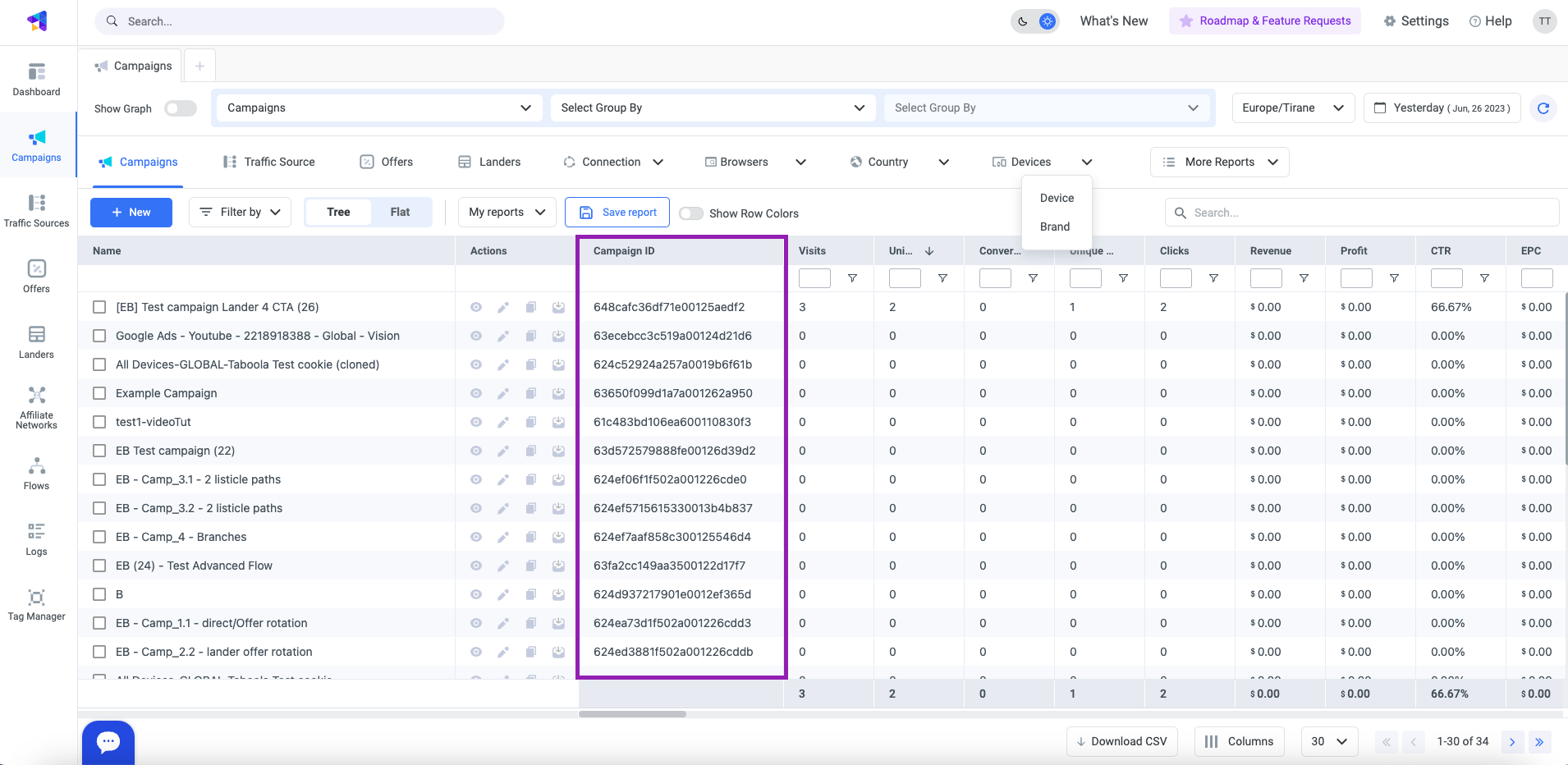
The method shown above, it's a very helpful to find the campaign IDs of more campaigns quickly.
But there's an alternative way, in case you need just the campaign ID of a single campaign.
- Go to the campaign view inside ClickFlare.
- Spot the campaign you're looking for, and click on edit, next to the campaign's name.
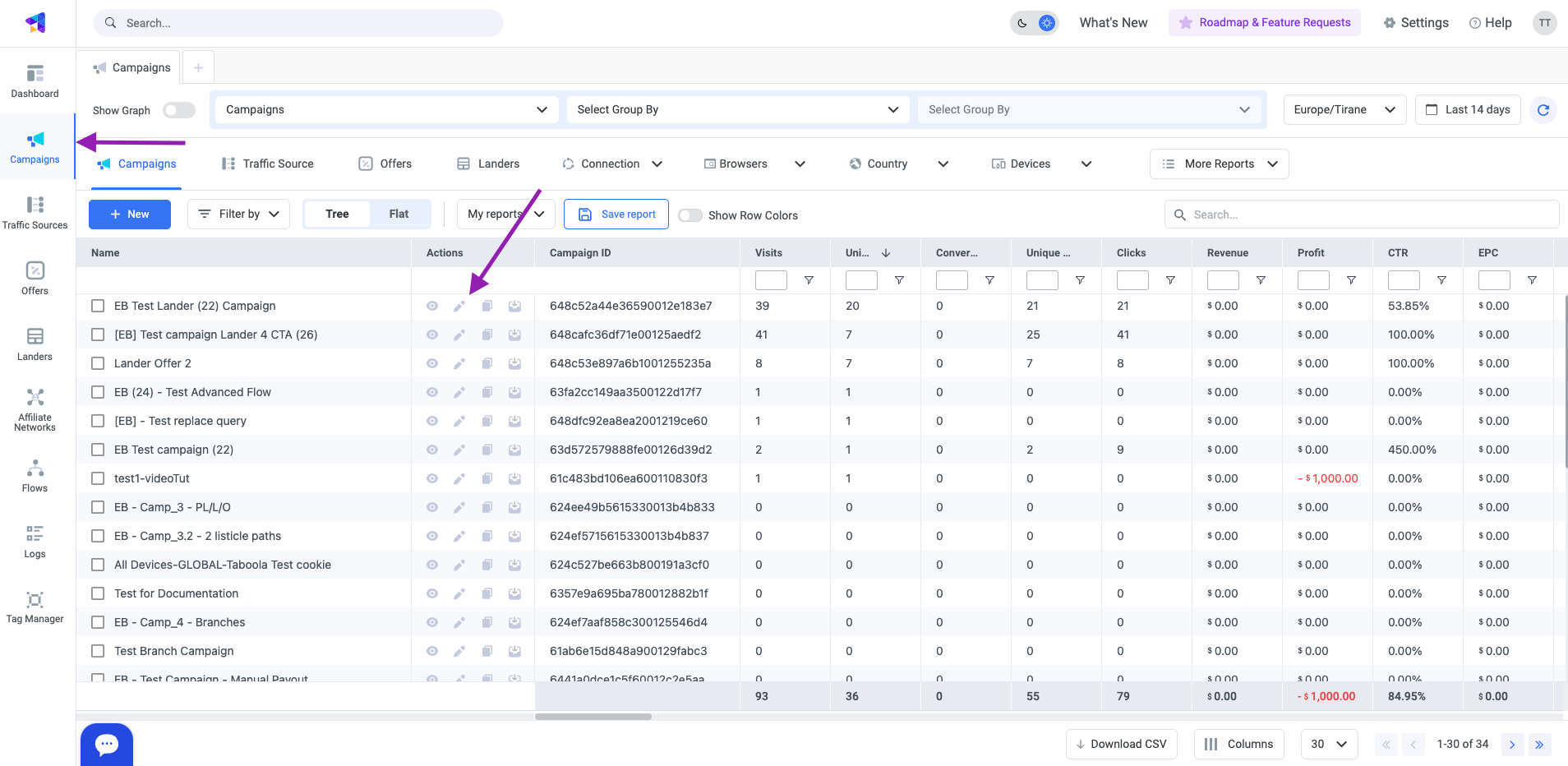
- The campaign editor window will open. Click on the tracking tab. The campaign ID is right below the campaign name.
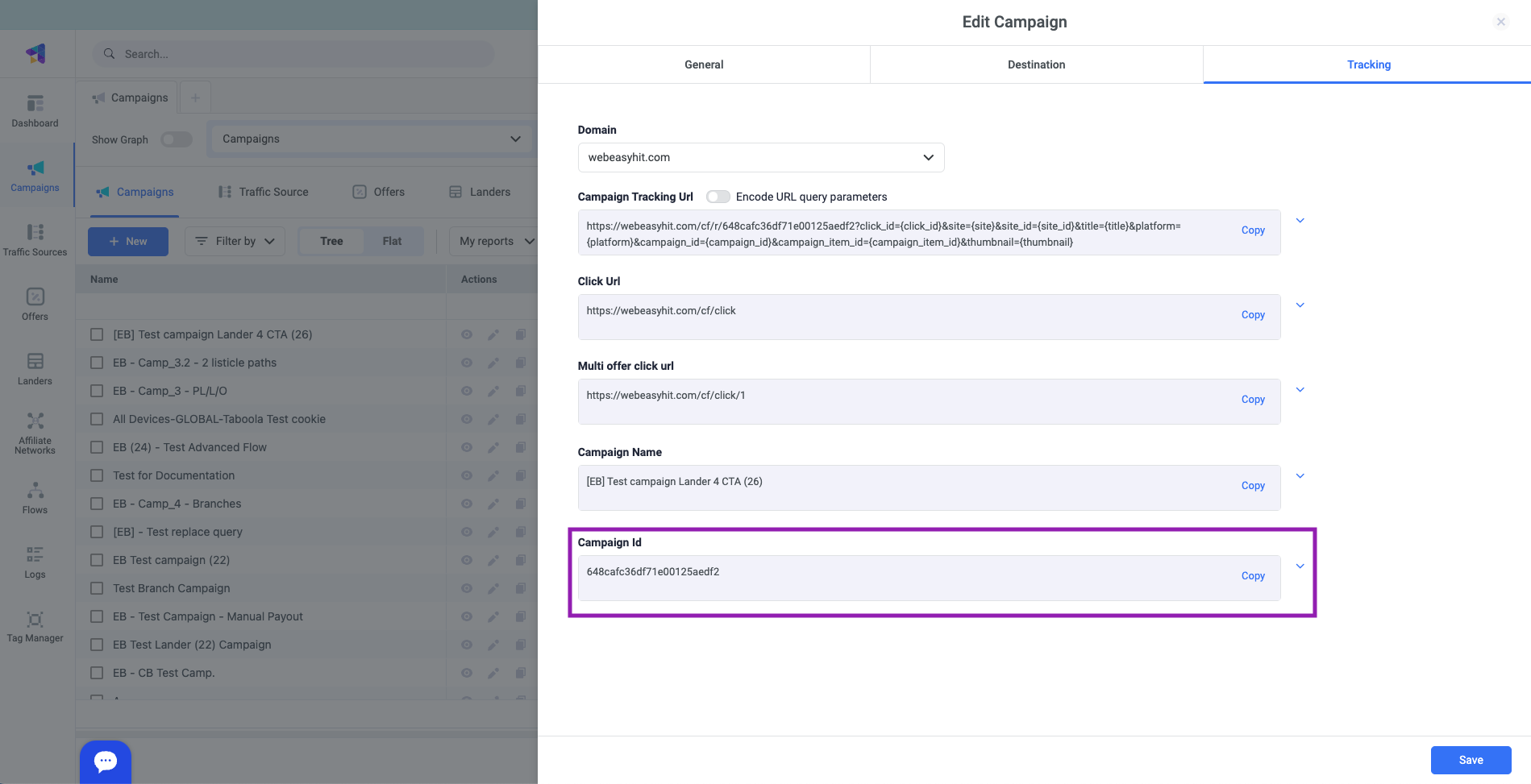
✅ Done. You have successfully found the Campaign ID.