Integrations are a key component of ClickFlare's platform, they connect your account with a second party (e.g. Facebook) and assist both parties in exchanging valuable data between the two. Our list of supported integrations is an ever-expanding one, and if you don't see an integration you are looking for, contact our support; chances are we are working on adding it.
Integrations are easily found by entering the Settings Menu; located between Conversion Upload and Voluum Importer.
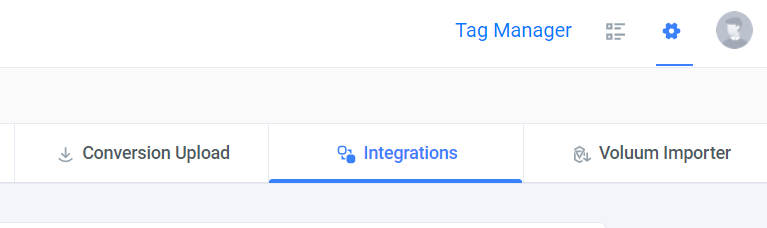.png)
You'll be presented with the choice of adding four different types of integrations.
- Conversion API Integrations (which includes the likes of Facebook and Google Ads)
- Cost Tracking Integrations (Taboola, RevContent and ContentAd)
- Affiliate Network Integrations (such as ClickBank)
- and Revenue Stream Integrations (System1, Sedo, DomainActive and Tonic)
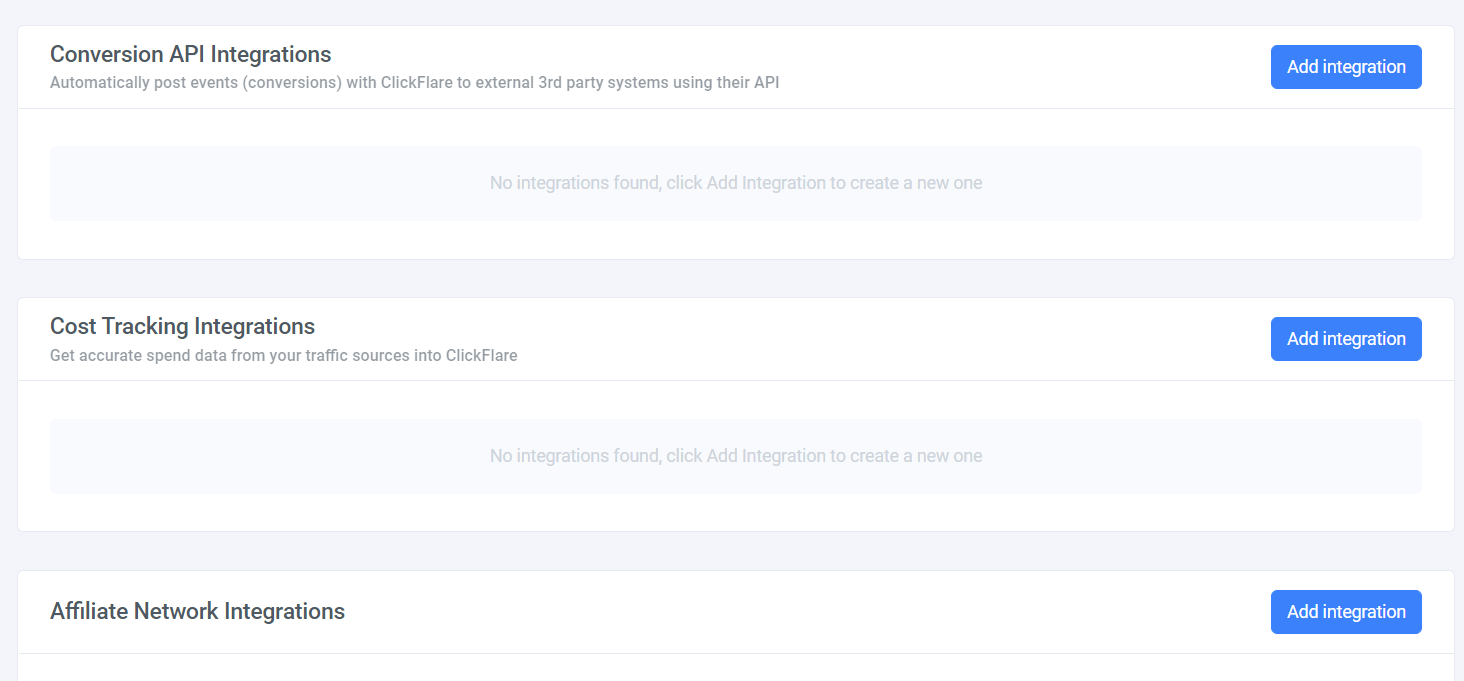.png)
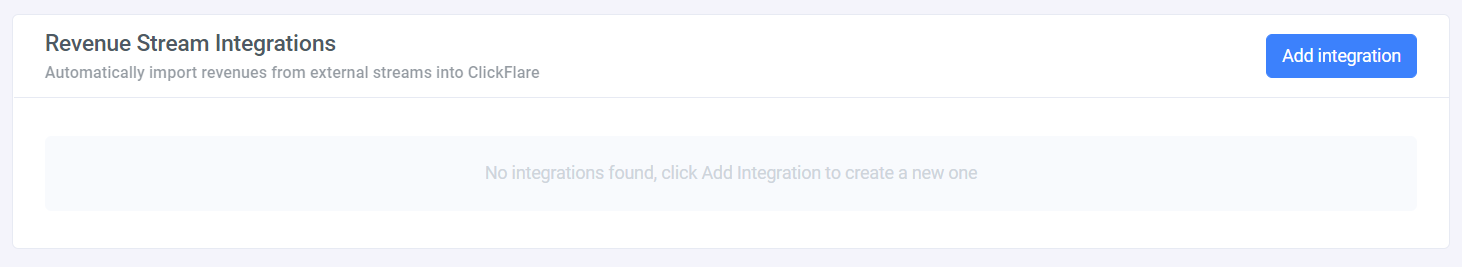.png)
To begin the process of adding an integration to ClickFlare, simply press Add Integration.