Server-to-server Postback URLs are the most reliable method to count conversions. Through this mechanism, 3rd party platforms such as offer networks can notify ClickFlare about conversions or other customer events that need to be tracked.
To access Postback URL, open the Settings Menu by clicking the gear icon on the top left of your window from anywhere inside ClickFlare, and then selecting Tracking URLs.
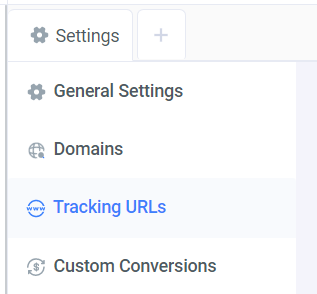.png)
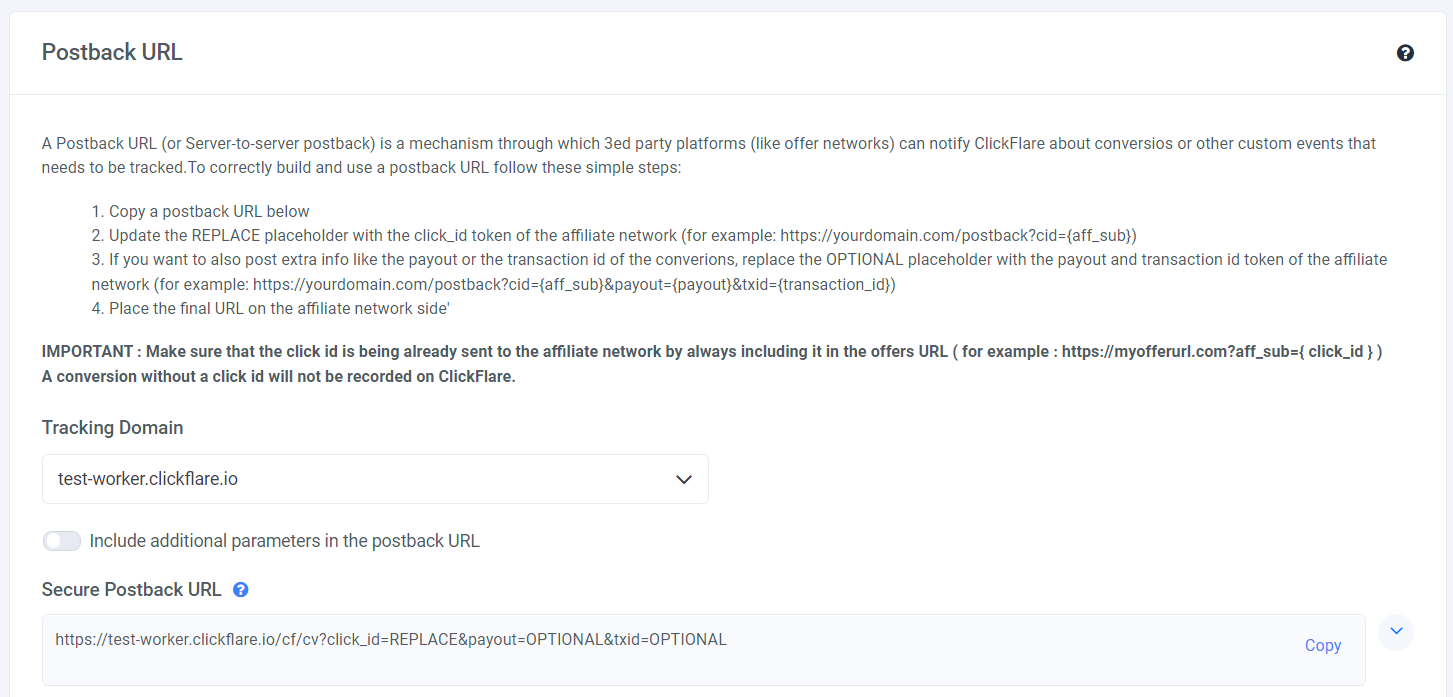.png)
Setting up the postback URL
Follow the steps below in case you have difficulties setting up a postback URL.
-
Copy the Postback URL (as shown in the above picture)
-
Replace the cid parameter value with the click_id token provided by your affiliate network (see example below).
- Replace the payout parameter value with the revenue token provided by your affiliate network.
https://your-tracking-domain.com/cf/postback?cid={aff_sub}&payout={amount}Receiving Additional Tracking Parameters
Depending on your campaign-specific needs sometimes you may need to keep track of more than just conversions and revenue generated from these conversions.
In case you are promoting an offer that has multiple conversion steps, the best way to distinguish multiple conversions coming from the same click id (visitor) would be to utilize the transaction id tracking parameter.
https://your-tracking-domain.com/cf/postback?cid={aff_sub}&payout={amount}&txid={transactionid}Example: Tracking Product Up-Sells
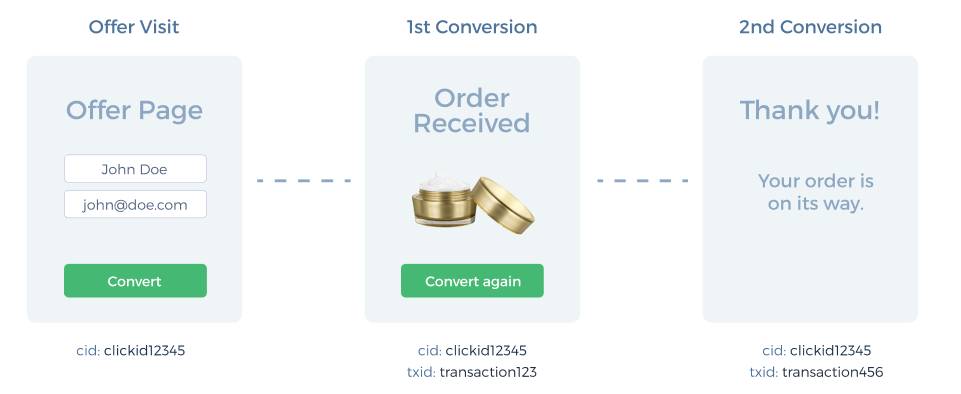
-
Place the final URL on the affiliate network's side
Example:
https://myofferurl.com?aff_sub={ click_id }