API keys or Access keys are used to make secure REST requests to ClickFlare's API.
Tip: For an additional layer of security, we recommend periodically generating new access keys.
- To generate an API key, begin by accessing the Settings Menu inside ClickFlare.
- At the bottom of the sidebar, select Security.
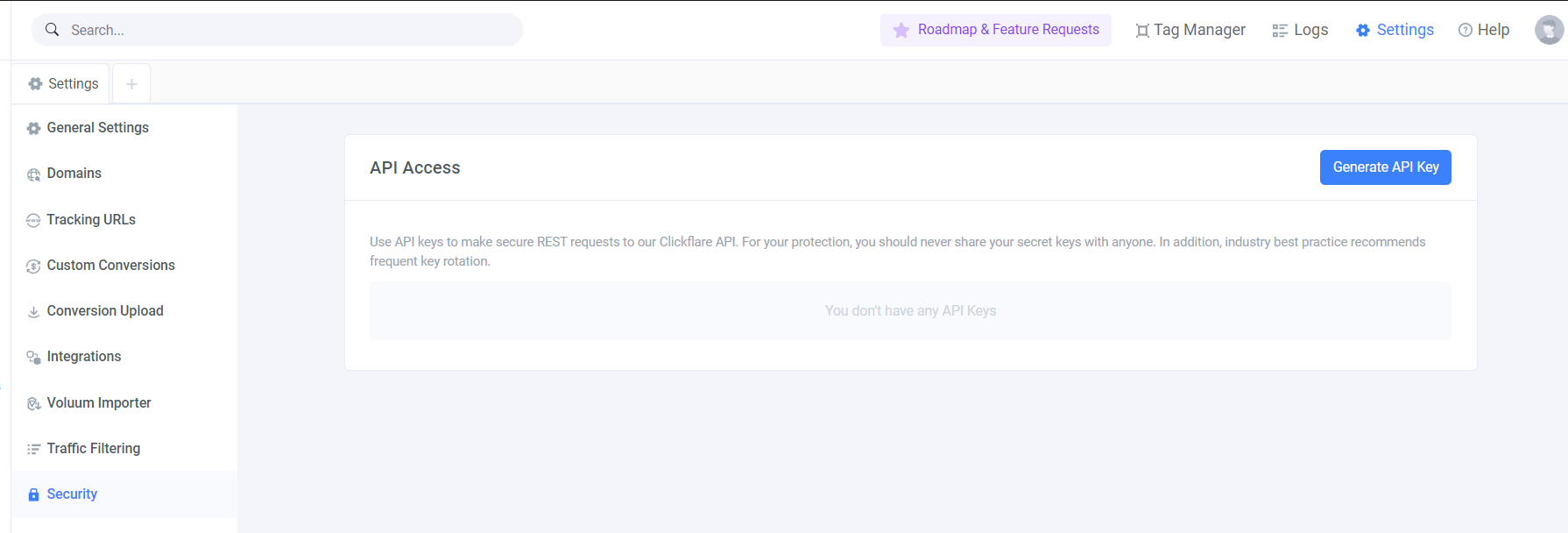.png)
- Then click on Generate API Key.
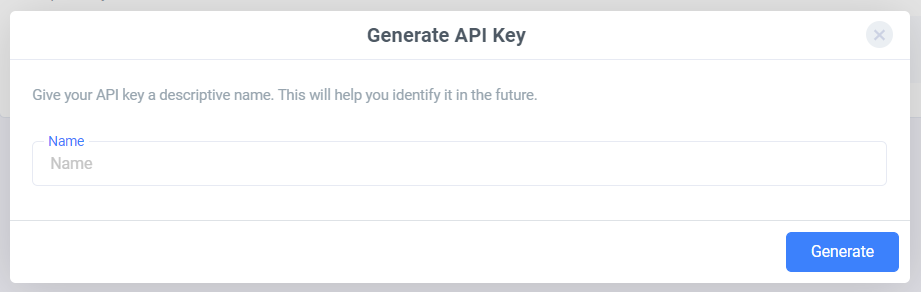.png)
- After naming your key, end the process by clicking Generate.
Note: Make sure to copy your newly generated key and paste it in a secure place.
From here, you can always create additional keys.