ClickFlare Tag Manager's custom trigger enables you to integrate custom JavaScript code into your website pages. If you're proficient in coding, this trigger offers a solution for various custom scenarios where default triggers may not suffice.
To create a new timer trigger:
- Click Triggers > New.
- Click Trigger Configuration and choose the Custom Trigger type.
- In the custom trigger form enter your custom JavaScript code
- Under the heading "This trigger fires on", select "Conditions".
Under "Fire this trigger when an Event occurs and all of these conditions are true", select a condition for when the custom JavaScript should fire. - Save the trigger and publish the container.
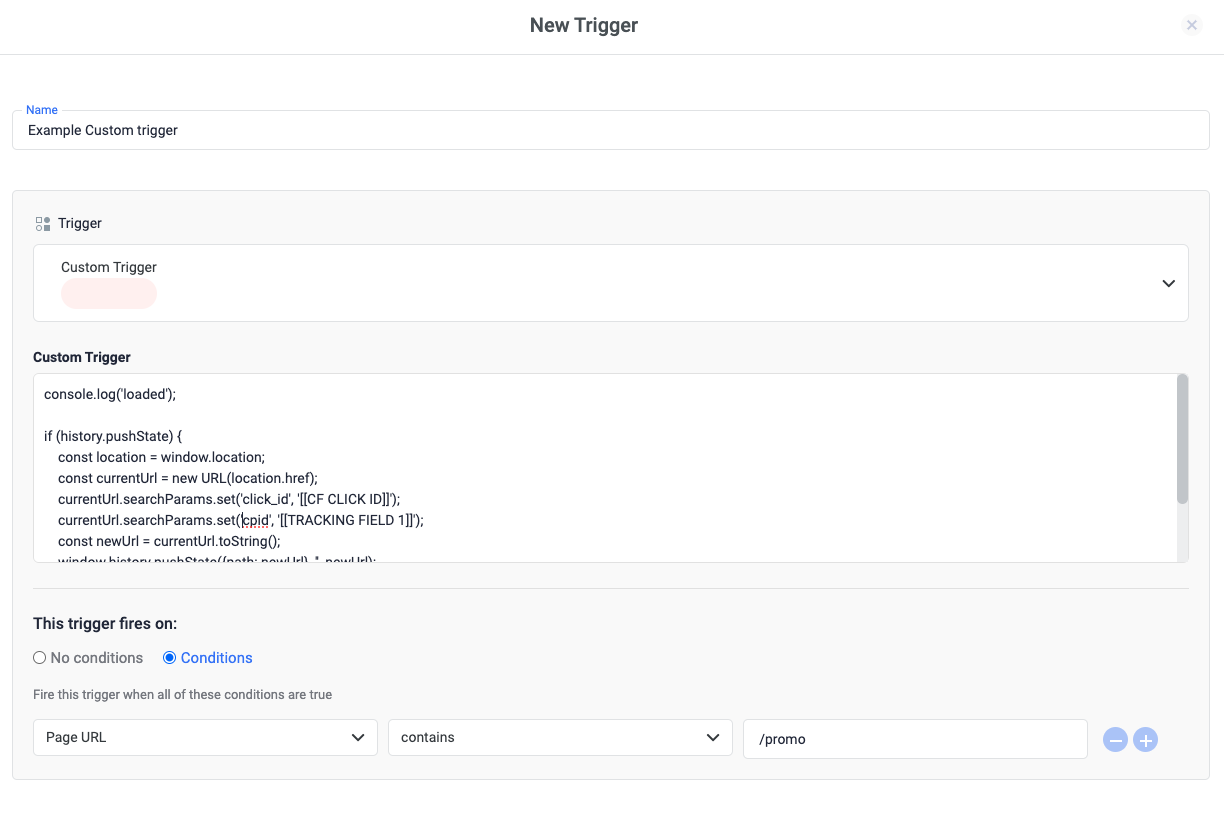
Related Sources
- Trigger types
- How triggers work
- Tag types