A Server-to-Server (S2S) postback URL allows you to send data from one server to another by requesting a unique URL via an HTTP method. A postback URL request is sent to the traffic source when a conversion is successfully registered within the connected ClickFlare campaign.
Postback URLs include unique parameters defined by the traffic source to send requested data variables. The most used of these variables is a click ID. Click IDs are random alphanumeric strings generated by a traffic source to identify and record the activity of a visitor. They have become the standard method of tracking conversion events per user. In a configured ClickFlare traffic source element, click ID tokens are mapped in the Parameters section. The values you put can be found in the traffic source's documentation.
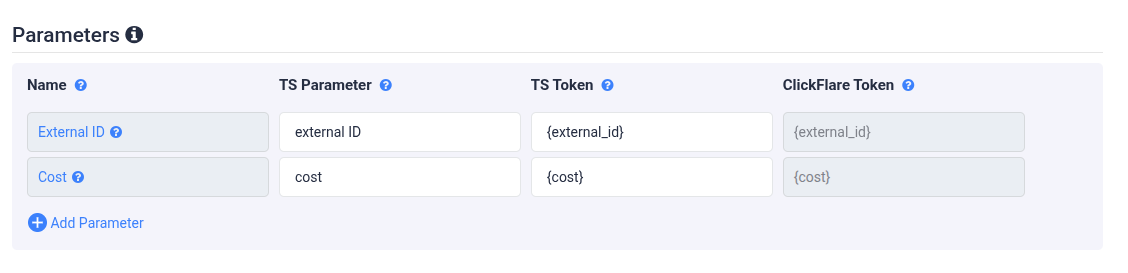
All click IDs sent by a traffic source are recorded as external IDs in ClickFlare. Our supported {external_id} token needs to dynamically relay click IDs to the defined postback URL when a conversion is successfully registered.
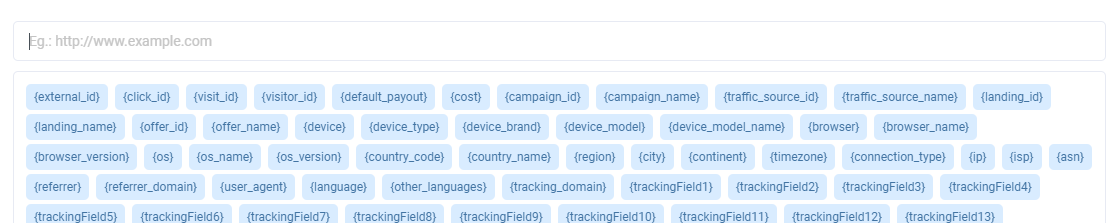.png)
In ClickFlare, you'll find a considerable number of URL tokens available to choose from, enabling you to pass back important data to the traffic source.
The available tokens cover the following data variants:
-
Data initially passed from the traffic source: {external_id} and custom variables, {var1}, {var2}, {var:variablename}
-
Identifiers of associated elements within ClickFlare, such as: {campaign_id}, {landing_id}, {offer_id}
-
Visit and conversion data recorded within the campaign: {ip}, {txid}
Depending on the types of data you would like to pass back, here's a table of ClickFlare's tokens that you can use:
|
|
|
|---|---|
|
Visit Geo Data |
{country}, {country_name}, {region}, {city} |
|
Operating system/version |
{os}, {os_version} |
|
Browser/version |
{browser}, {browserversion} |
|
Device type / Brand / Model |
{device}, {brand}, {model} |
|
Language |
{language} |
|
Conversion data: Transaction ID / Click ID / Payout / Cost model CPA & RevShare |
{txid}, {cf_click_id}, {payout}, |
|
Traffic source data |
{external_id}, {var1}, {var2}, {var3}, {var:variablename} |
|
Referrer data / IP |
{referrer_domain}, {ip} |
|
ISP / Carrier / Connection type |
{isp}, {carrier}, {connection_type} |
|
ClickFlare Element IDs |
{campaign_id}, {landing_id}, {traffic_source_id}, {offer_id} |