Optimizing a campaign manually is always challenging, especially when you have to manage hundreds or even thousands of campaigns simultaneously. You need to constantly monitor key metrics and make quick decisions.
Furthermore, human error inevitably adds to the complexity of the task.
This is why we have introduced AI weight suggestions. Leveraging machine learning technology, we analyze your data and recommend the optimal weight for each lander and offer.
How does it work?
Initially, you should start with a linear weight distribution, assigning equal weight to all your landers, offers, and paths
As your campaign starts receiving traffic, the system continually evaluates optimization metrics and suggests the best weight for each campaign element (lander, offer, or path). Our algorithm considers statistical significance, so it doesn't require a large amount of data to begin suggesting weights.
Note that adding a new element will redirect traffic to it. ClickFlare will recalculate the data and suggest a weight for the new element as soon as sufficient data is available.
The system suggests weights based on EPV (earnings per visit). Therefore, having revenue reported to ClickFlare is necessary for the system to provide weight suggestions.
AI Suggested weight for different elements
The AI Weight Suggestion feature optimizes traffic flow across key campaign elements:
- Offer Optimization: Recommends offer weights to optimize offers within a path.
- Landing Page Optimization: Suggests landing page weights to optimize landers within a path.
- Path Optimization: Recommends path weights among a set of paths, including both conditional and default paths.
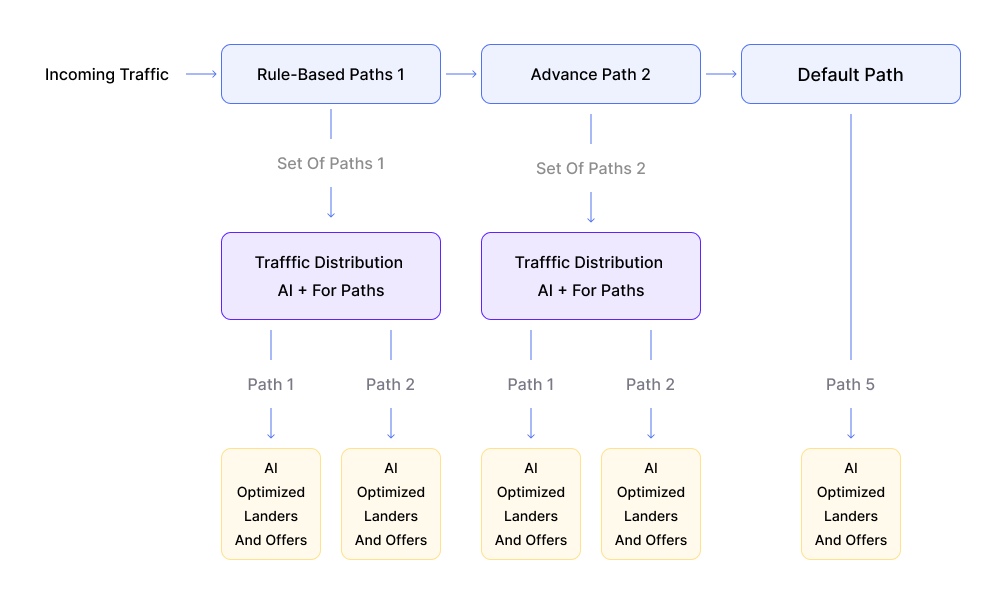
Using the Traffic Distribution AI feature
AI traffic distribution operates at the campaign level. It cannot be selectively turned on or off for different campaign elements within the same campaign.
Find out how you can turn AI weight suggestions on with our step-by-step guide.
Calculation Methods
At this stage, the AI Weight Suggestion suggests weights based on the EPV metric. EPV (Earnings per visit) indicates how much revenue you generate per visit to your website. It is calculated using the following formula:
- EPV (Earnings per visit) = Total revenue ($) / Number of visits
We have chosen to begin with this metric as we believe it is the most representative across all niches and verticals of affiliate marketing. Additional optimization metrics will be gradually introduced as we progress.
FREQUENTLY ASKED QUESTIONS
Got questions? Find the answers below:
Can I still use the AI Suggested Weights if I don't track revenue in ClickFlare?
No. The Traffic Distribution AI feature is designed to optimize your campaign funnels when revenue is tracked in ClickFlare. This enables the algorithm to identify the best-performing elements and suggest weights accordingly."