The AI weight suggestions feature helps you scale your campaigns with automatic optimization suggestions.
This built-in feature uses machine learning to recommend which offers, landers or paths are more likely to bring higher earnings per visit.
To learn more about the science behind this feature, read our general article on Understanding AI Weight Suggestions.
How to use AI Weight Suggestions
- Inside your ClickFlare account, click on Campaigns.
- Select and edit one of your existing campaigns.
- Inside the campaign setup, click on the Destination tab.
- AI Weight Suggestions for Paths:
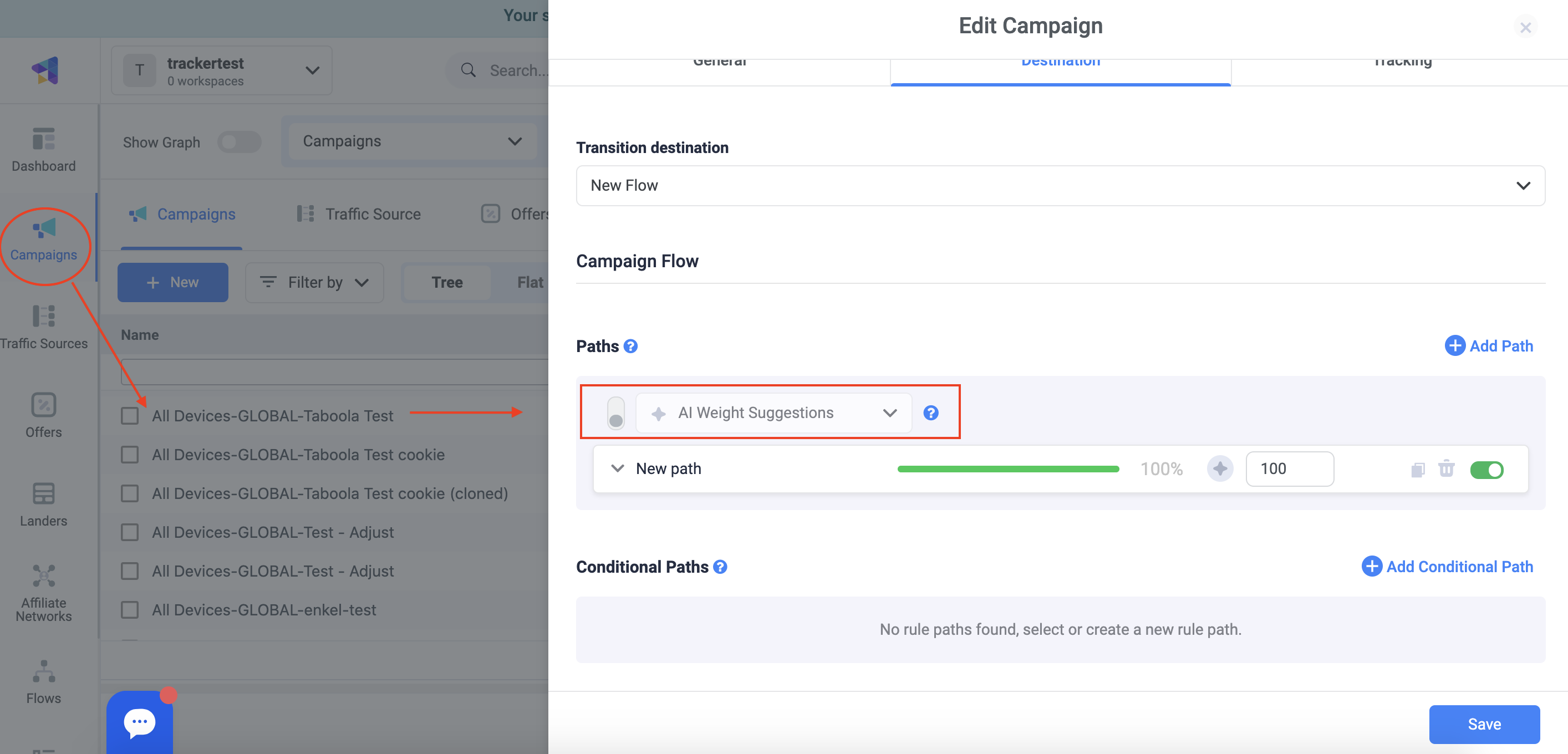
- Under Paths, turn on AI Weight Suggestions.
- Select your preferred metric for the calculation using the drop-down.
Note: At the moment, we accept only EPV (earnings per visit) as optimization metric. Slowly, as we go on, we will add additional metrics.
- Click on Save.
The suggested weights will show in purple next to each campaign element. If you see it reasonable, you can go on and apply the suggested weights.
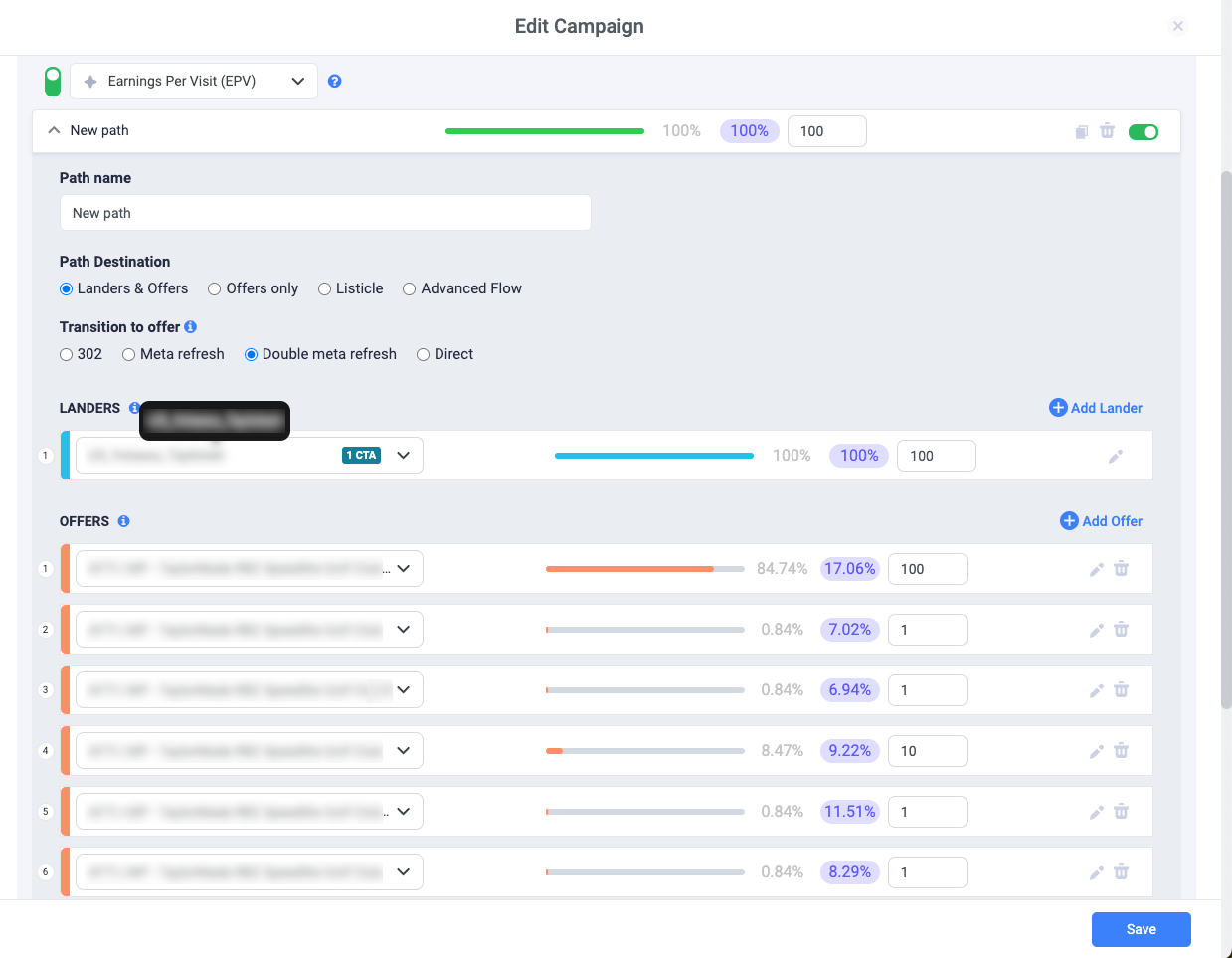
Note: The image is only for demonstration purposes.