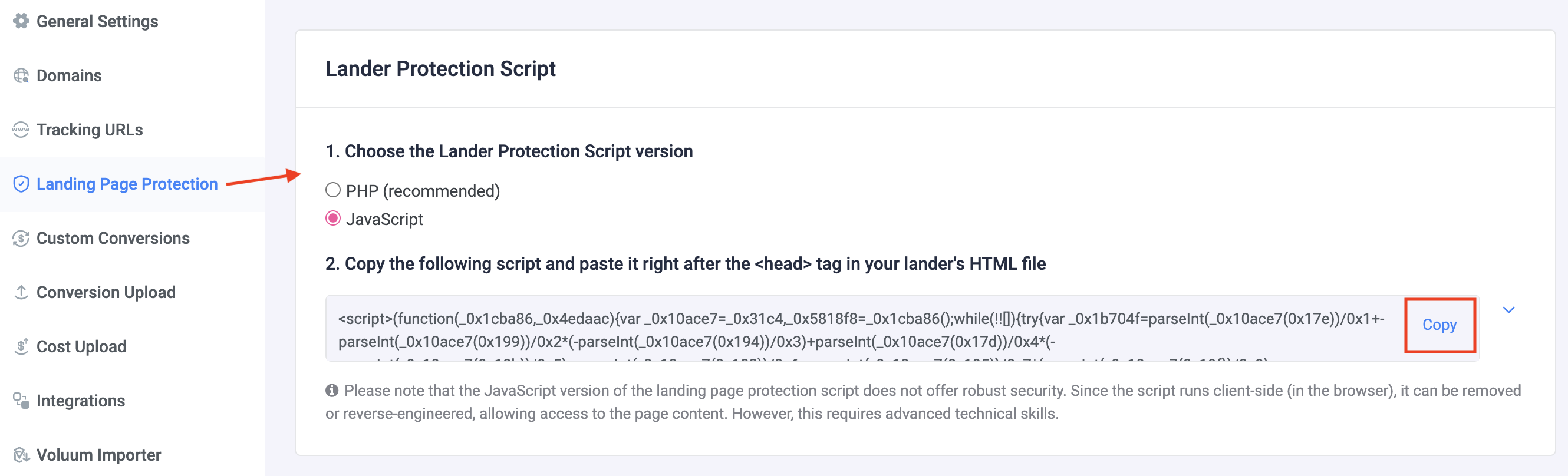In most cases, your landing page is accessible to anyone who has the link. This makes it easier for your competitors to access your pages and replicate your content using ad spy tools or public libraries. To safeguard your best-performing landing pages, ClickFlare provides the Landing Page Protection Script. This feature restricts access to your page for visitors or tools that didn't come through the campaign URL.
How It Works
The landing page protection script ensures security by verifying the presence of the lptoken parameter in the campaign URL, which is then passed to the lander element. If this token is missing or has expired, access to the site will be restricted. Tokens are valid for 30 minutes, meaning that even if the campaign URL is intercepted, unauthorized users can only view the landing page for a limited duration.
Versions of Landing Page Protection Scripts
- PHP (recommended): This script is recommended because it restricts all access to your page, effectively protecting you from spy tools. In order to use this version, your landing page must be hosted on a server that supports PHP.
- JavaScript: While this script can protect you from competitors directly spying on your landing page, it cannot protect you against spy tools like AdPlexity.
How to Set Up the Landing Page Protection Script
- Go to Settings at the top right of your ClickFlare account.
- Click on Landing Page Protection.
- Choose between the PHP and JavaScript version (as explained above).
- Copy the generated script.
- Paste the script. Depending on which script version you chose, follow these instructions:
- PHP: Paste the generated script into the <body> of your landing page.
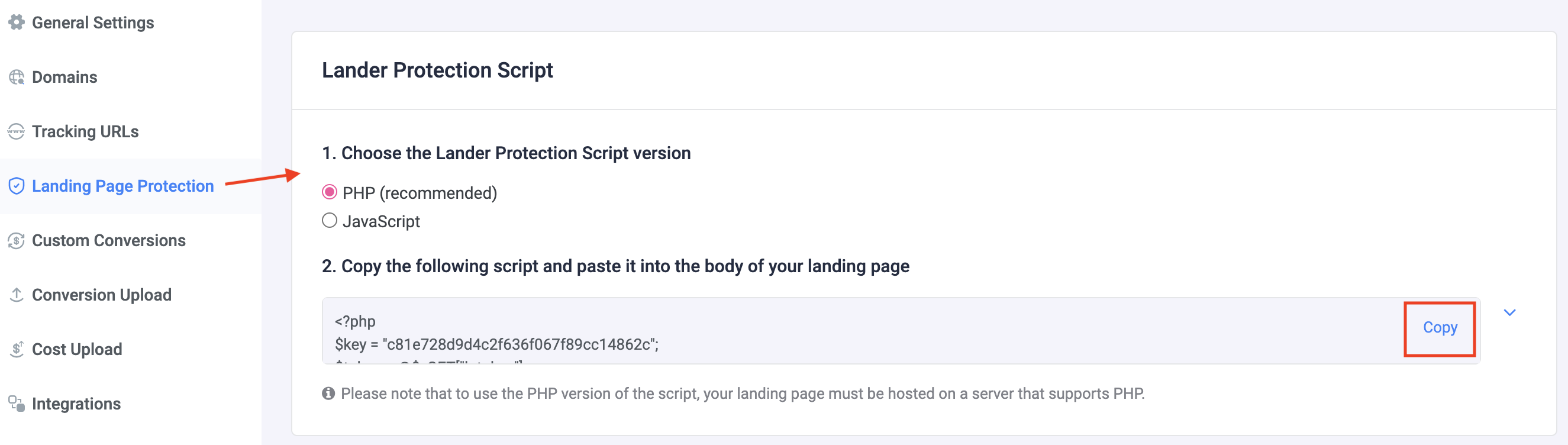
- JavaScript: Paste the generated script right after the <head> tag in your lander's HTML file.