To add a Bodis integration to your ClickFlare account, begin by accessing the Integrations Menu, found in the Settings Menu (gear icon).
- Go under Revenue Stream Integrations, click Add Integration.
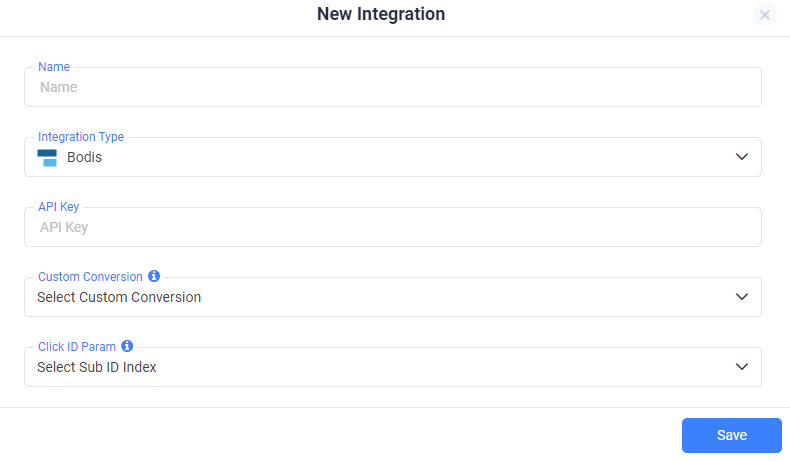
- Begin by naming your integration and select Bodis from the list of supported Integration Types.
- Before adding your API Key, choose the custom conversion you want to attribute the conversion event to.
To learn how to add a custom conversion in ClickFlare, follow our article here. - Then select the Click ID that is passing back the info to Bodis. Make sure to specify the right ID, use from Sub ID 1 to Sub ID 5.
- Go to this link to get your API Key
- When you are done with the process, click on Save and your Integration with Bodis will have been completed.