
Thanks to ClickFlare's API integration with Predicto RSOC, you can automatically pull conversions and revenue into ClickFlare with high accuracy.
Conversion and revenue data are retrieved every hour for up to 3 days after the conversion occurs. Additionally, a final sync is performed after 10 days to ensure any late updates or revenue adjustments from Predicto RSOC are captured.
In this article, you’ll learn how to set up the API integration between ClickFlare and Predicto RSOC.
What You’ll Need for the Integration:
-
An active Predicto RSOC account
-
An active ClickFlare account
-
Your Predicto RSOC API credentials (API token
Adding the Predicto RSOC Integration to ClickFlare
1. Access the Integrations Menu:
-
Click on the Left sidebar Menu
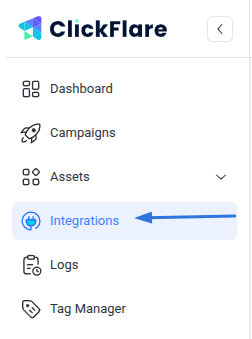
- Under RSOC, click Add Integration
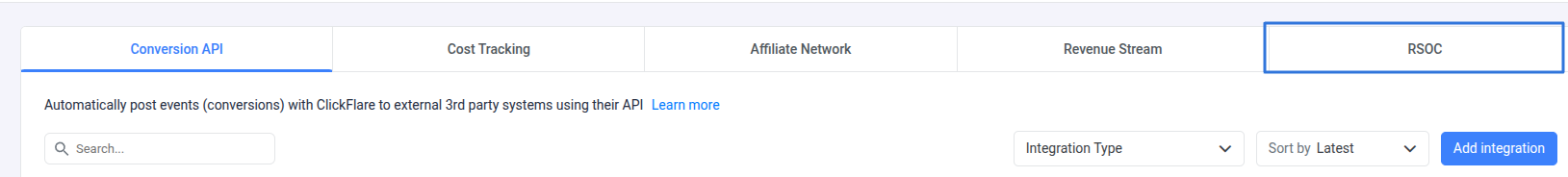
2. Configure the Integration:
-
Select the Predicto RSOC template
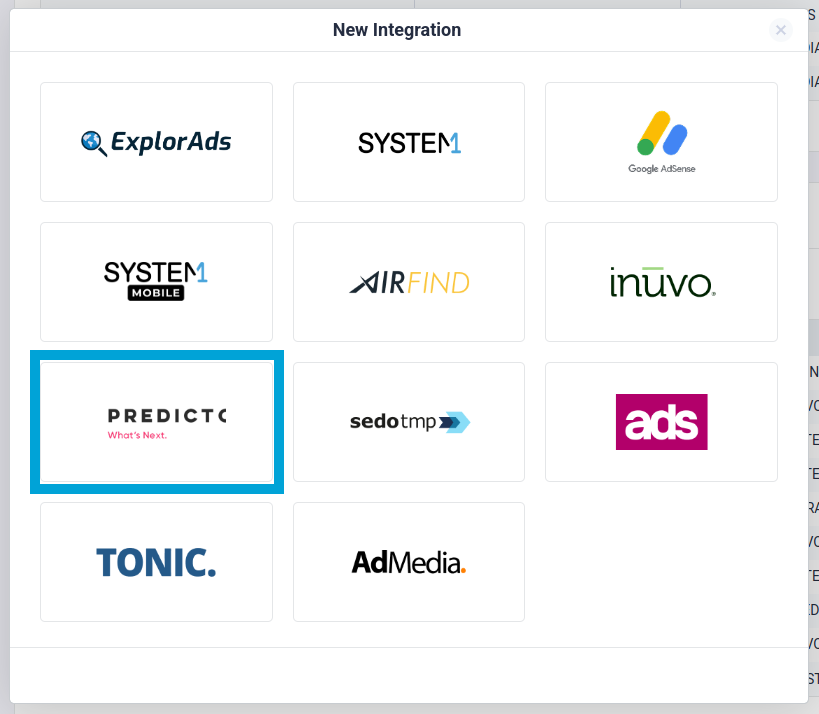.png)
-
Assign a name to your integration (e.g., Predicto Main Feed)
-
Click + Connect Account under Accounts
-
Enter your Predicto account name and API credentials, then click Save
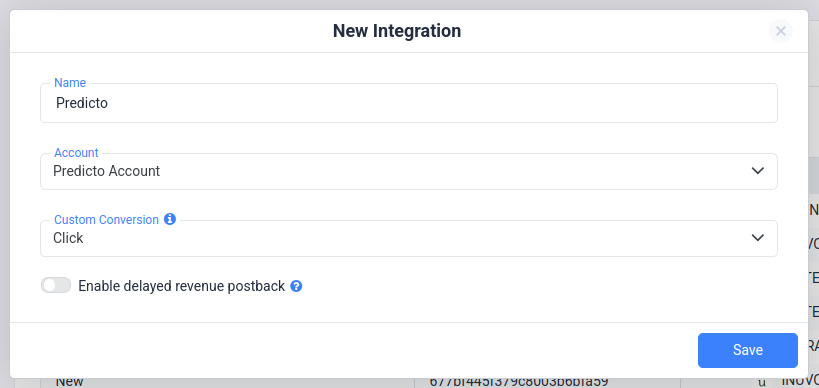
3. Select a Custom Conversion:
-
Choose the custom conversion event you want to attribute the conversion data to
-
If you haven’t created a custom conversion yet, follow our custom conversion guide to set one up
4. Save the Integration:
-
Click on Save, and the new integration will appear under the RSOC Integrations section
Offer URL Template for Predicto RSOC
When setting up offers in ClickFlare, ensure the correct tracking parameters are used. Here’s an example offer URL format:
domain.com/skug?cid=company_channel_id+channel_id&utm_source{fb/googleads}&{external_id}&adtext=REPLACE CREATIVE HEADLINE&terms=OPTIONALTERMS seperated by comma&lang={rsoc lang}&pixel_id=REPLACEFACEBOOKPIXEL ID&utm_term={cf_click_id}&click_id={external_id}💡 Important
Make sure to include the required parameters for both Predicto and ClickFlare in your offer URL:
-
Predicto required parameters:
cid={company_channel_id}+{channel_id} -
ClickFlare required parameter:
utm_term={cf_click_id} -
Optional:
You may include other UTM parameters (e.g., utm_source, utm_medium, etc.), but they are not required for tracking to function.
Postback Template for Predicto RSOC
Predicto allows you to track multiple event types, including:
-
Page View
-
RSOC Request
-
RSOC Impression
-
RSOC Click
-
Ad Page View
-
Ad Request
-
Ad Impression
-
Ad Click
For this integration guide, we’ll provide postback examples for RSOC Click and Ad Click.
While you can set up postbacks for all supported events, only the Ad Click postback is required for conversion tracking in ClickFlare. All other events are optional and can be configured at your discretion.
RSOC Click Postback
https://your_tracking_domain.com/cf/cv?click_id={utm_term}¶m1={query}&ct=rsoc_click
Ad Click Postback (Required)
The event Type should be Ad Click
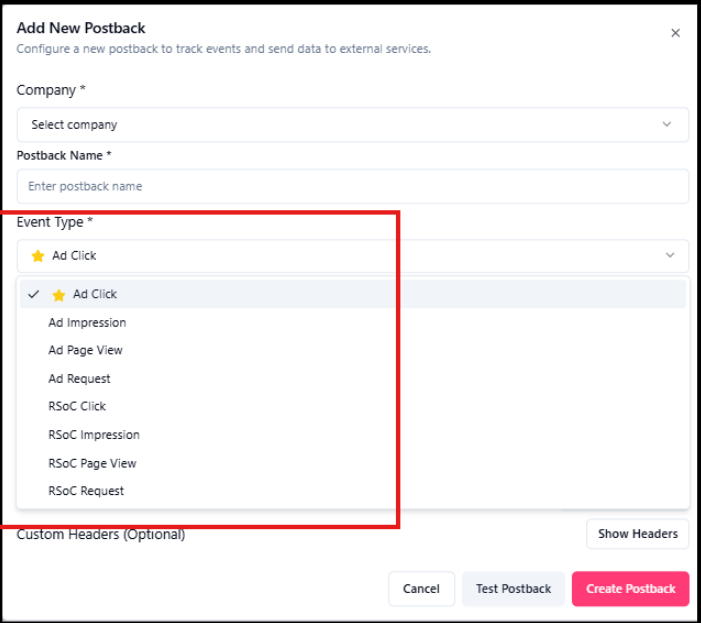
This postback must be added to your Predicto RSOC account.
https://your_tracking_domain.com/cf/cv?click_id={utm_term}¶m1={query}¶m10={channel_id}&ct=click
⚠️ Important
For the Ad Click postback, the following parameters are required for tracking to work:
-
click_id={utm_term}
-
param10={channel_id}
Make sure these parameters are included when setting up the postback in your Predicto RSOC account.
Additional Considerations
Time Zone Alignment
-
Use EDT (New York) time in ClickFlare to match Predicto RSOC’s reporting timezone and avoid discrepancies.
Currency Settings
-
Predicto RSOC reports revenue in USD.
-
ClickFlare will automatically handle currency conversion based on your account settings.
FREQUENTLY ASKED QUESTIONS
Got questions? Find the answers below:
Q1: How often is revenue and conversion data updated?
A1: Data is pulled every hour for up to 3 days from the time of conversion, plus one final pull after 10 days to capture any late updates.
Q2: What happens if I don’t set up the postback in Predicto RSOC?
A2: ClickFlare won’t be able to track conversions or revenue. The postback must be added to your Predicto RSOC account at least for the Ad Click event.
Q3: Can I track multiple Predicto RSOC accounts in ClickFlare?
A3: Yes, you can connect multiple accounts by repeating the integration steps for each one.
Q4: What currency does Predicto RSOC report revenue in?
A4: Revenue is reported in USD. ClickFlare will convert it if your account is in a different currency.
Q5: What time zone should I use in ClickFlare for Predicto RSOC tracking?
A5: Use EDT (New York) to align with Predicto RSOC’s reporting.