The new Shared Reports feature on ClickFlare enables you to share custom, read-only reports with your team or clients using a shareable link.
You can share this link with anyone, without having to give them access to your ClickFlare account. You simply need to copy the link and send it to your viewer.
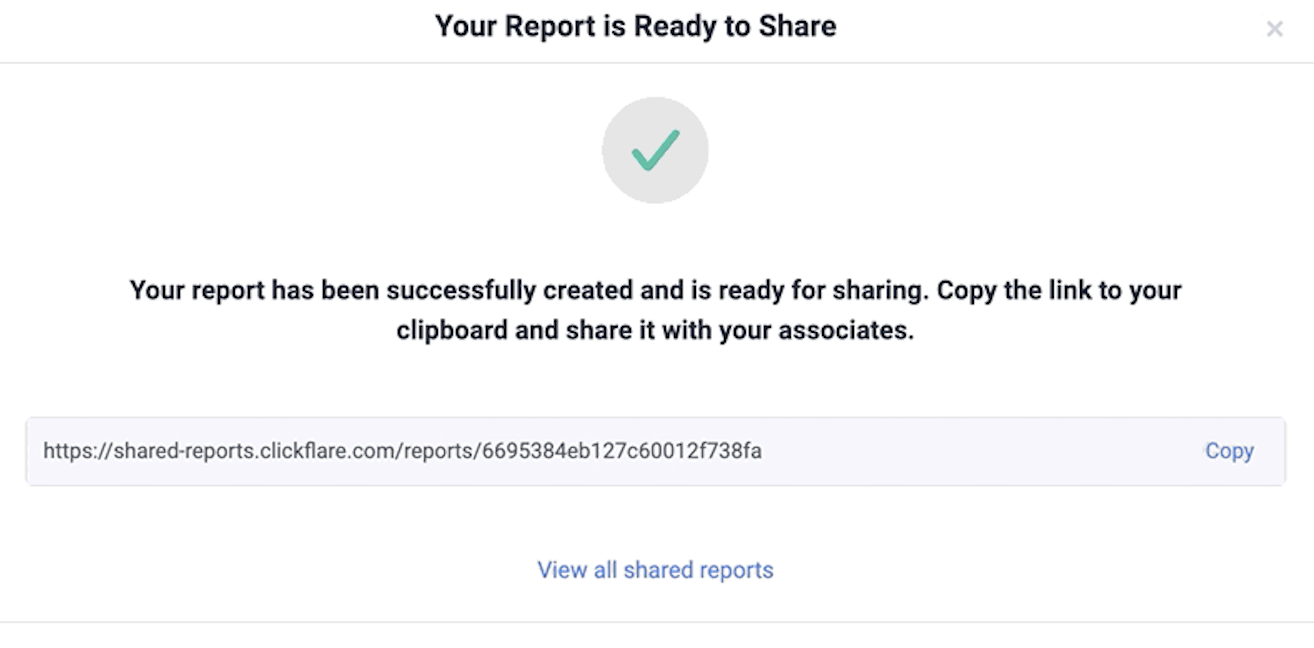
These shareable reports can have two different types of data:
- Fixed: You specify a fixed time range, such as July 15 - July 21. The data in the report will not change, and it will only show the specific timeframe you have selected.
- Preset: You can select an interactive frame, such as Last Month. This option updates your report automatically to reflect the chosen time period.
For each shareable report, you can:
- Select a name for the report, and make it readable to your viewers
- Specify which timezone the report should be in
- Define the time range and choose either the fixed or preset options (explained above)
- Select which metrics to show on the report
Benefits of using Shared Reports
-
Share data with external members: If you are working with clients or associates who do not have access to your ClickFlare account, now you can share specific reports with them via a link.
-
Decide which stats to share: You can limit certain metrics and statistics when you share reports. For example, you can hide Profit, ROI, etc.
-
Keep everything organized: Access all shared reports on your Collaboration Area on ClickFlare and look back at what you shared.
Related Articles
You might also be interested in: