From anywhere inside your ClickFlare account, go to Campaigns. You can find it in the column on the left of your view.
- Proceed to create a new campaign by clicking the +New button.
- Continue by choosing your Traffic Source from the list of existing ones, or check this article on how to create a traffic source in ClickFlare.
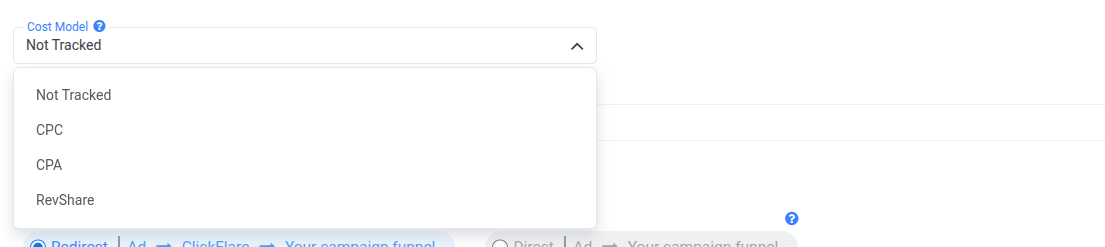
As you can see from the image above, the available Cost Models to choose from are: Not Tracked, CPC, CPA, RevShare.
Below, we will explain each of them in more detail.
- Not Tracked - This model can be selected if you are not sure what model is best for tracking the traffic cost. Cost data will not be recorded, even if passed from your traffic source automatically through the dedicated cost token in the campaign URL. The Cost column will be showing 0.00. Other financial metrics that involve cost data will not be calculated.
- CPC - Cost Per Click is a model of buying traffic from a traffic source, where you pay for every time a user clicks on an ad. In ClickFlare, the CPC is fixed. When you create a new campaign, you need to provide a cost value to properly track costs. You can view the value you provided in the CPC column.
- CPA - Cost Per Action is a model of buying traffic from a traffic source, where you pay for a single user action (such as a purchase, app install, etc.). In ClickFlare, CPA is fixed, meaning that you need to provide a cost value while creating a campaign to properly track the cost in ClickFlare. You can view the value you provided in the CPA column.
- RevShare - Revenue Sharing is a model that can be selected when you share revenues with the traffic source. You can set a fixed % when creating a campaign, and the traffic cost will be calculated as a % of the payout received from a conversion.