What’s New?
With the latest update, you can now send revenue to your traffic source after the initial conversion is fired.
Passing accurate revenue from feed providers (like RSOC) to traffic sources (e.g., Facebook) ensures reliable reporting and optimization, especially when the actual revenue isn't known at the moment of the click.
Who Is This Feature For?
This feature is built for users running search arbitrage campaigns, particularly:
-
AFD campaigns
-
RSOC (Related Search for Content) campaigns
Why Do I Need This Feature?
The Problem
Feed providers often delay revenue reporting, sometimes by a few hours or days. When a conversion is first tracked, the feed usually returns a placeholder revenue of $0 or a very rough estimate.
If you forward that conversion to your traffic source immediately (as is standard practice), platforms like Facebook will record that inaccurate revenue. Since many traffic sources optimize based on ROAS, this can cause major inefficiencies in campaign performance.
The Solution: Delayed Revenue Postbacks
Delayed revenue postbacks allow you to send a second conversion event once the final revenue is confirmed by your feed provider.
This is especially useful when:
-
Final revenue is confirmed hours later (e.g., following an ad view or user engagement).
-
You need to send the accurate revenue amount to your traffic source.
-
You want to ensure reporting reflects true performance.
-
You're aiming to optimize campaigns based on reliable revenue data.
Instead of trying to overwrite the original event (which most platforms don’t support), you send a separate custom conversion specifically for the delayed revenue. This event is treated independently and ensures that your traffic source receives accurate performance data.
Why Not Just Send Revenue Updates Later?
While ClickFlare can receive updated revenue data from feed integrations, many traffic sources, like Meta, TikTok, and others, do not accept revenue updates after the original conversion has been received. These platforms will log the revenue from the first event and ignore any subsequent updates. Simply re-firing the same conversion with corrected revenue won’t work.
Step-by-Step Setup
1. Create a Custom Conversion
A custom conversion lets you define a new event type that can be tracked independently from your standard conversion events.
Go to Settings > Custom Conversions in ClickFlare:
-
Click Add New
-
Set:
-
Name: Delayed Click (or any preferred name)
-
Parameters:
delayed_conv
-
-
Save your custom conversion
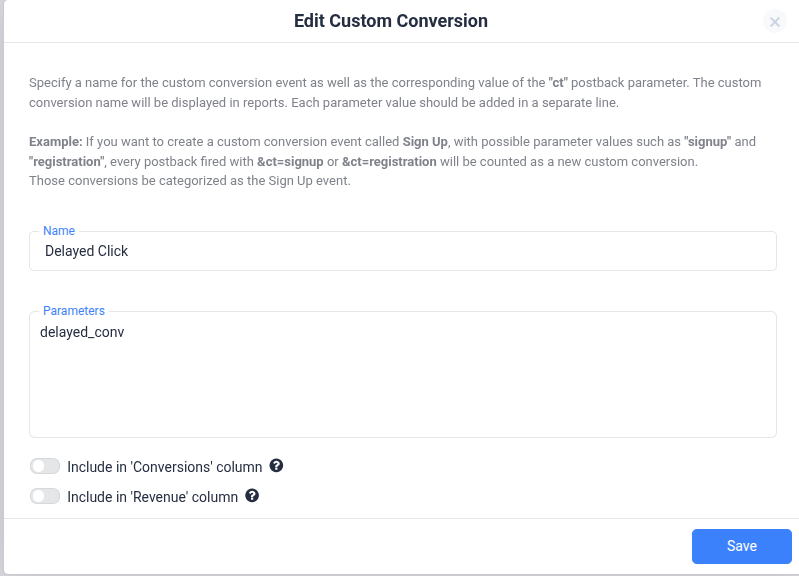
2. Enable Delayed Revenue Postback in RSOC or Revenue Stream Integration
Navigate to Integrations > Revenue Stream Integration/ Rsoc Integration and:
-
Click Edit on the integration
-
Toggle Enable delayed revenue postback
-
Select the custom conversion you just created
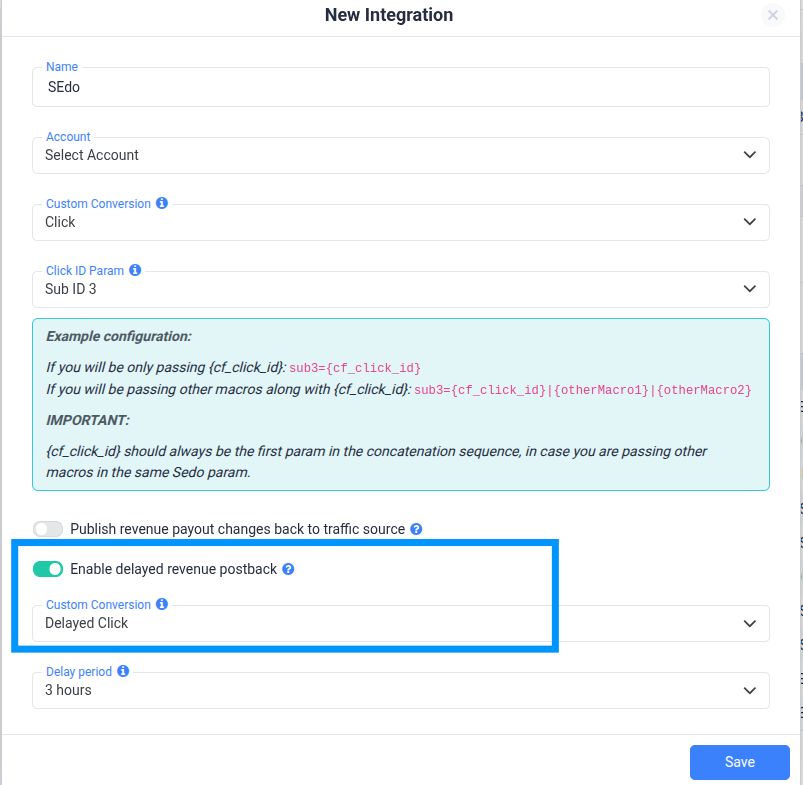
3. Map the custom conversion to a Traffic Source event
-
Go to Integrations > Conversion API in ClickFlare.
- Edit the integration for your traffic source (e.g., Facebook).
- Under Event Type Mapping:
- Map the delayed_conv event to Purchase
- Save the integration.
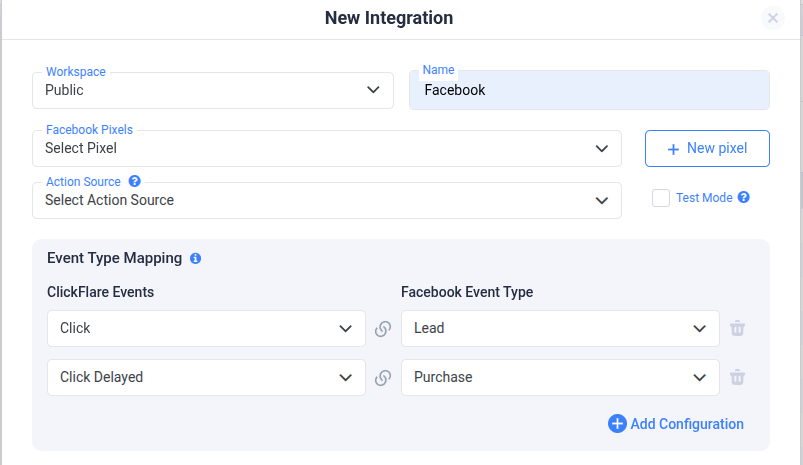
We map the delayed revenue event to "Purchase" because it's the monetization event Facebook recognizes and requires a value field. This ensures the delayed revenue is treated as a valid conversion
Important: Avoid Double Counting
Doing so will cause your reports to double-count revenue and conversions, since both the initial and delayed events will be counted.
To prevent Revenue and Conversion Duplication:
-
Leave "Include in Revenue" and "Include in Conversions" toggled OFF for the delayed conversion (as shown in the screenshot).
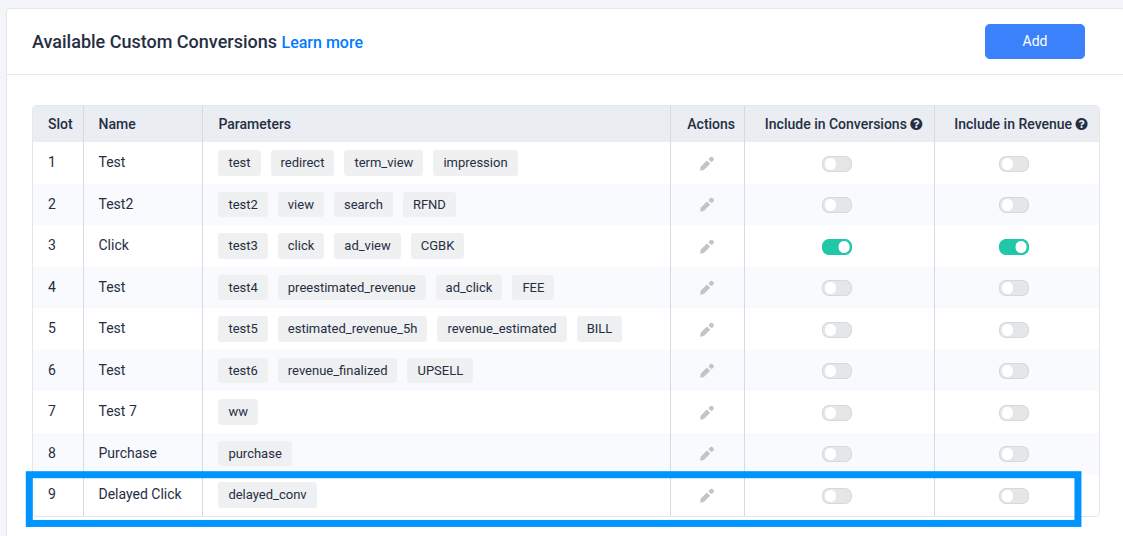
FREQUENTLY ASKED QUESTIONS
Q1: Why do I need to use a delayed revenue postback?
A1: Most feed providers confirm revenue after the initial click. If you send the conversion too early, it may report $0 revenue. Delayed postbacks allow you to report accurate values once the feed confirms them.
Q2: What happens if I don’t use a custom conversion for delayed revenue?
A2: The traffic source may associate the delayed revenue with the original (zero-payout) event and ignore it. Using a separate custom conversion ensures the event is processed independently.
Q3: Can I use this setup for traffic sources other than Facebook?
A3: Yes. This method works for any traffic source that supports Conversion API or postback URL, such as TikTok, Google Ads (via offline conversions), and others. Just make sure the event mapping and format match the platform’s requirements.
Q4: Is the setup the same for AFD and RSOC?
A4: Yes, the setup process is the same for both.