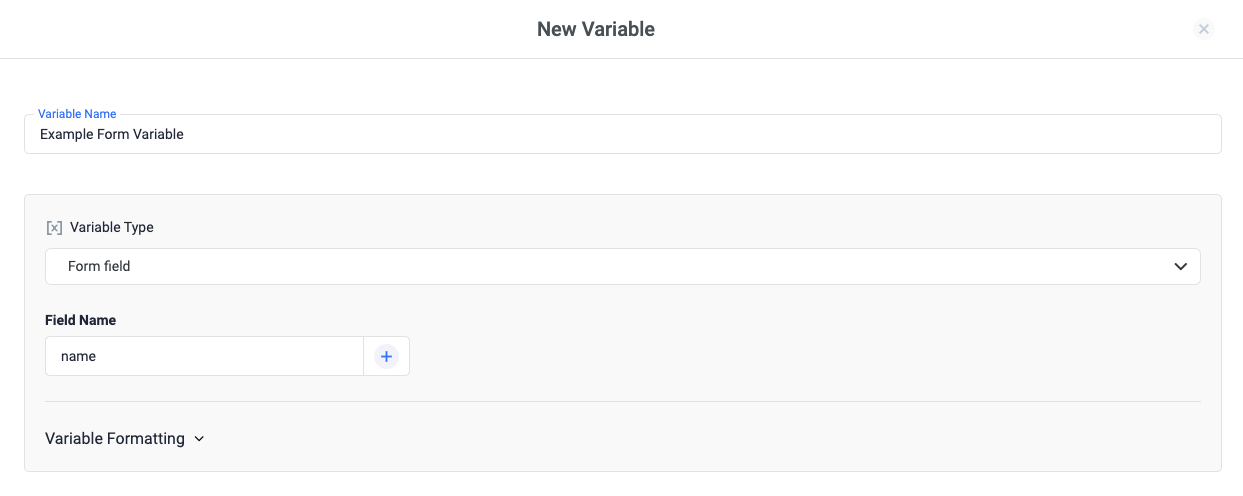Under the User Engagement trigger group, you can find the form submission trigger. The ClickFlare Tag Manager's form submission trigger fires a tag when a form has been sent.
To configure a form submission trigger:
- Click Triggers > New.
- Click Trigger Configuration and choose the Form Submission trigger type.
- Optionally, you can select a condition for when the trigger should fire, like a Form ID

When a form submission trigger is activated, ClickFlare Tag Manager allows you to gather information entered by the user into the various form fields.
This can be achieved by using ClickFlare's built-in variables, like Form field.