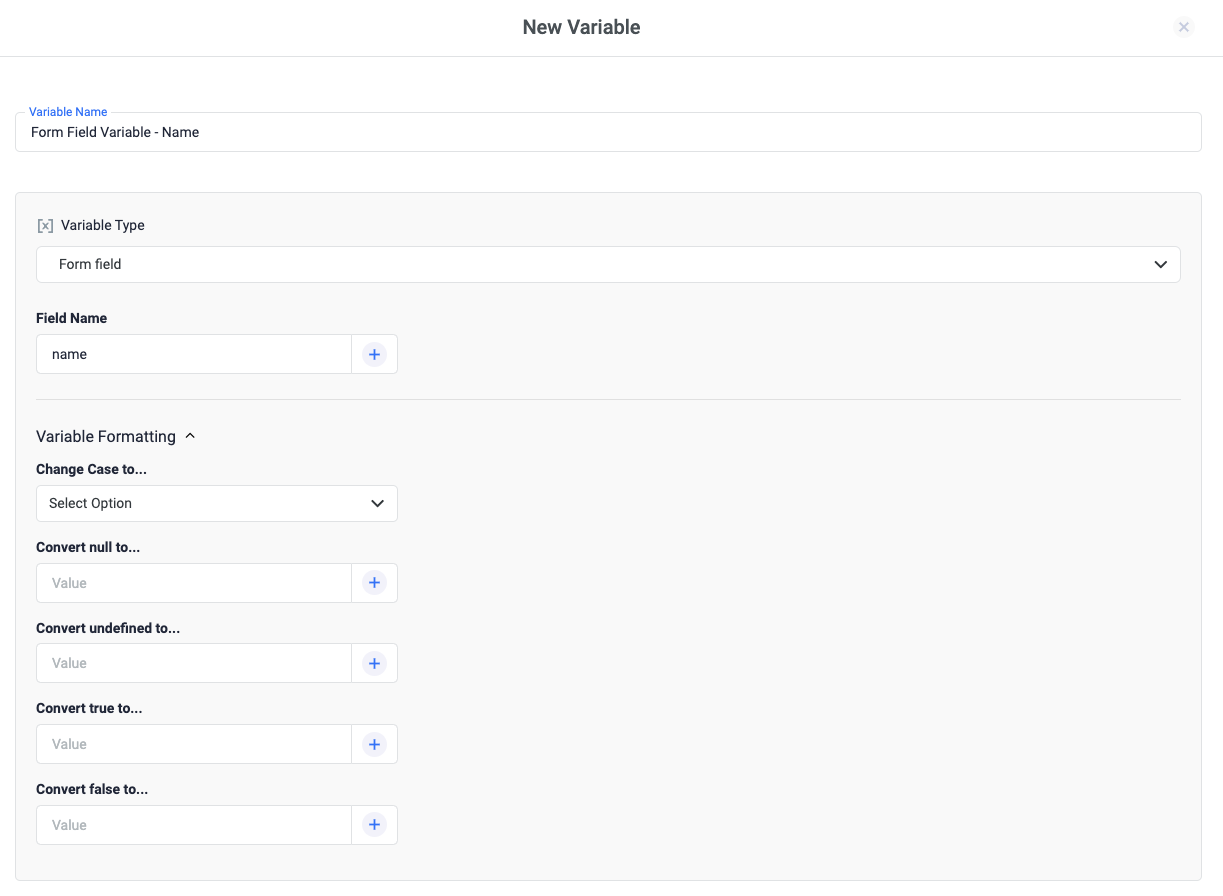ClickFlare Tag Manager offers the capability to format and modify the output of user-defined web variables. This functionality serves to standardize values transmitted to your tags and reports, streamlining data consistency without the need for extensive workaround solutions.
To leverage this feature, simply navigate to any user-defined web variable page and locate the "Variable Formatting" option at the bottom. From there, you can select one or multiple formatting options:
- Change Case to... (lowercase or uppercase)
- Convert null to... (text or variable)
- Convert undefined to... (text or variable)
- Convert true to... (text or variable)
- Convert false to... (text or variable)
When multiple options are chosen, they will be applied sequentially in the order presented.