In ClickFlare, transition modes control how visitors are redirected from a landing page to an offer. These modes impact tracking, referrer data visibility, and speed, allowing users to optimize performance and maintain privacy.
ClickFlare offers four transition modes:
- 302 Redirect (default)
- Meta Refresh
- Double Meta Refresh (DMR)
- Direct Linking
Each method has its own use case, depending on your needs for speed, referrer data handling, and compliance with traffic source rules.
Types of Transition Modes in ClickFlare
🔁 1. 302 Redirect (Default)
A 302 redirect is a temporary HTTP redirect that sends visitors directly from the lander to the offer.
💡 This method is the fastest and most widely supported, but passes referrer data to the affiliate network or offer owner.
🧭 2. Meta Refresh
Meta Refresh loads the <head> section of the landing page and then redirects the user to the offer after a short delay using an HTML meta tag. This hides the original referrer from the affiliate network in most browsers.
💡 Why use this mode?
- Protects your landing page from being identified by the offer owner.
- Useful if you don’t want to pass referrer details to the affiliate network.
🧪 3. Double Meta Refresh (DMR)
Double Meta Refresh (DMR) performs two consecutive meta refreshes, ensuring referrer data is fully stripped. This is the most reliable method for hiding referrer information. However, since it adds an extra redirect step, it may slightly slow down the transition.
💡 Why use this mode?
- Ensures maximum privacy by removing referrer traces.
- Recommended when using offers where tracking transparency could be an issue.
Setup:
-
Go to Settings > Domains > Visible Domain After Redirect and select one of your tracking domains to display during the redirection.
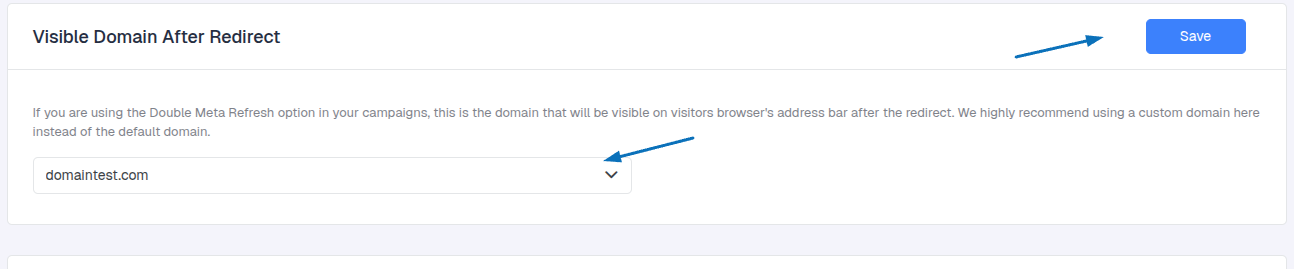
-
In your campaign path, select Double Meta Refresh as the transition method.
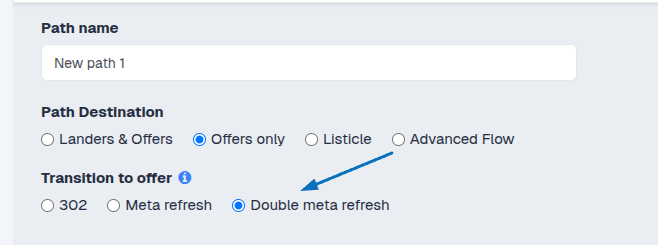
-
Save your changes and test the path to confirm the referrer is the expected domain.
-
If your funnel uses Landers & Offers, make sure the landing page includes the ClickFlare lander script in the <body> so CF can correctly handle click URL manipulation.
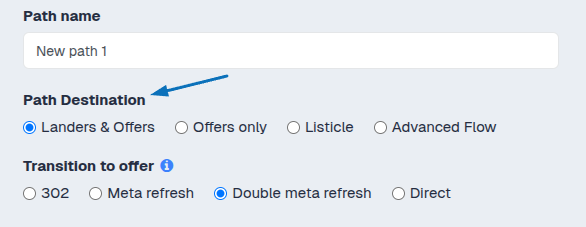
(You can find the lander script inside the Lander element)
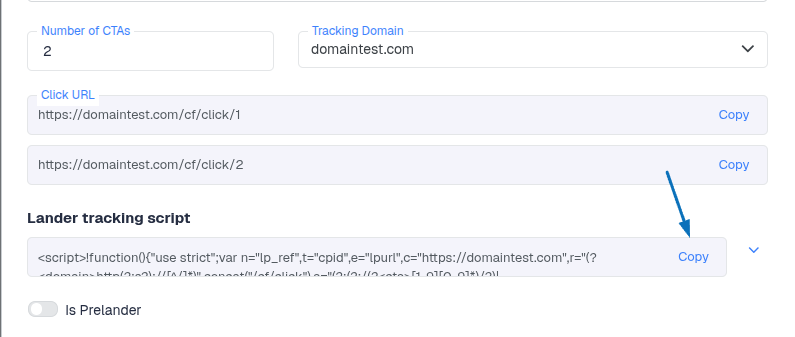
🚫 4. Direct Linking
Direct Linking eliminates the redirect between your landing page and offer. Instead of redirecting through ClickFlare, the CTA link is modified in real time to point directly to the offer.
💡 Why use this mode?
- Faster than redirect-based methods.
- More compliant with traffic sources that disallow redirects.
- Prevents tracking domain issues, reducing the risk of blocked redirects.
How to Select a Transition Mode in ClickFlare
You can choose the transition mode when creating or editing a Flow or Campaign in ClickFlare. This determines how users are redirected from the lander to the offer.
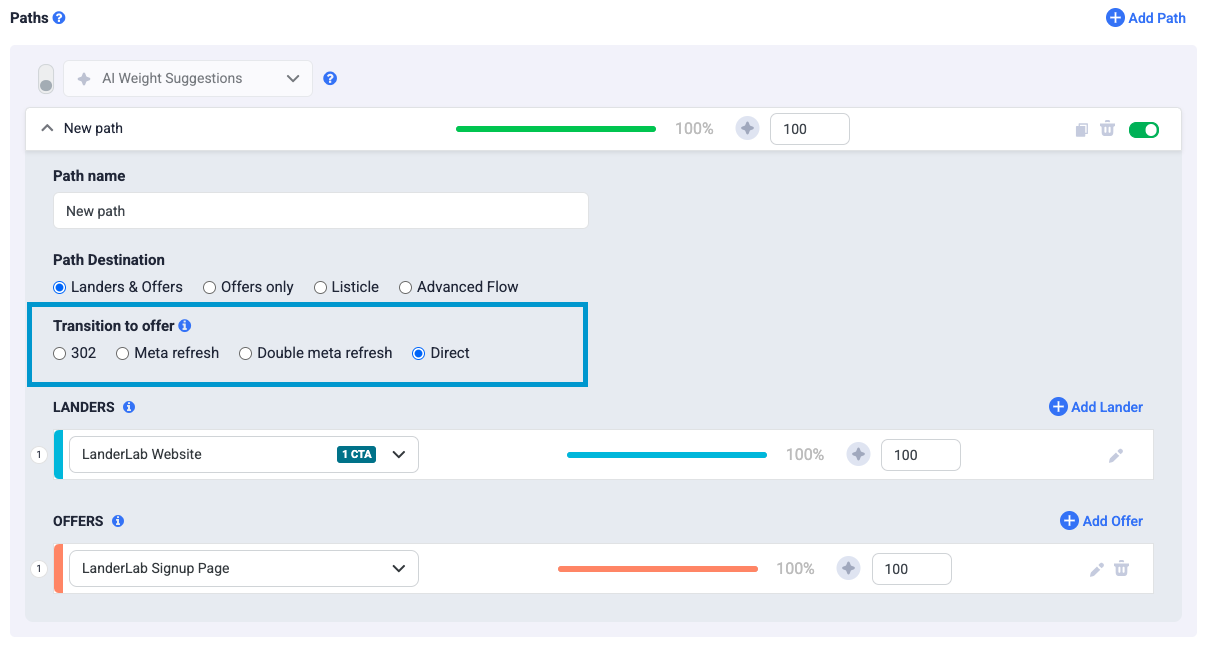
How Transition Modes Affect Referrer Data
If you set up a campaign using Meta Refresh or Double Meta Refresh, the affiliate network (or offer owner) won’t see the exact URL of your landing page. Instead, they will only see your redirect domain as the referrer.
This ensures your landing page remains private while still directing users smoothly to the offer.
FREQUENTLY ASKED QUESTIONS
Got questions? Find the answers below:
Q1: Which transition mode is the fastest?
A1: The 302 Redirect is the fastest because it sends users directly to the offer without additional processing.
Q2: Which mode should I use if my traffic source doesn’t allow redirects?
A2: Use Direct Linking, as it removes the redirect between the lander and the offer while still allowing ClickFlare to track clicks via the script.
Q3: Will Double Meta Refresh (DMR) completely hide referrer data?
A3: Yes, in most cases. DMR is designed to fully strip referrer data. However, if a browser restricts or blocks meta refresh behavior, the affiliate network might see your redirect domain instead.
Q4: Why is my Direct Linking not working?
A4: Ensure you’ve added the ClickFlare Lander Tracking Script correctly to your landing page, and that the CTA uses the ClickFlare click URLs that the script can detect and replace.
Q5: What happens if my tracking domain gets flagged?
A5: If your tracking domain is flagged, using Direct Linking can help since it removes reliance on redirects. Alternatively, you can rotate or replace your tracking domain.